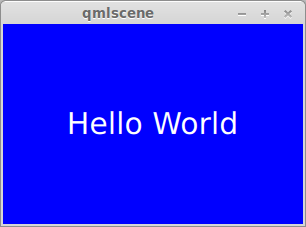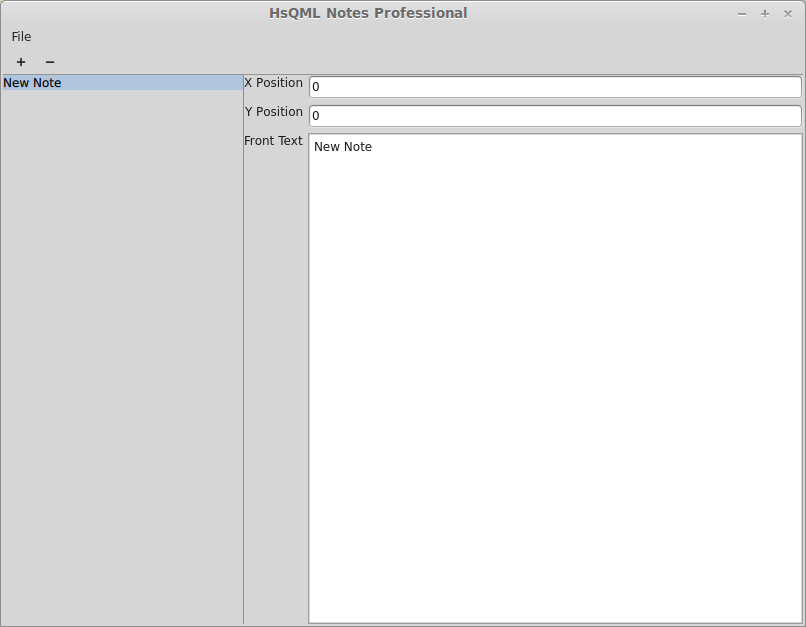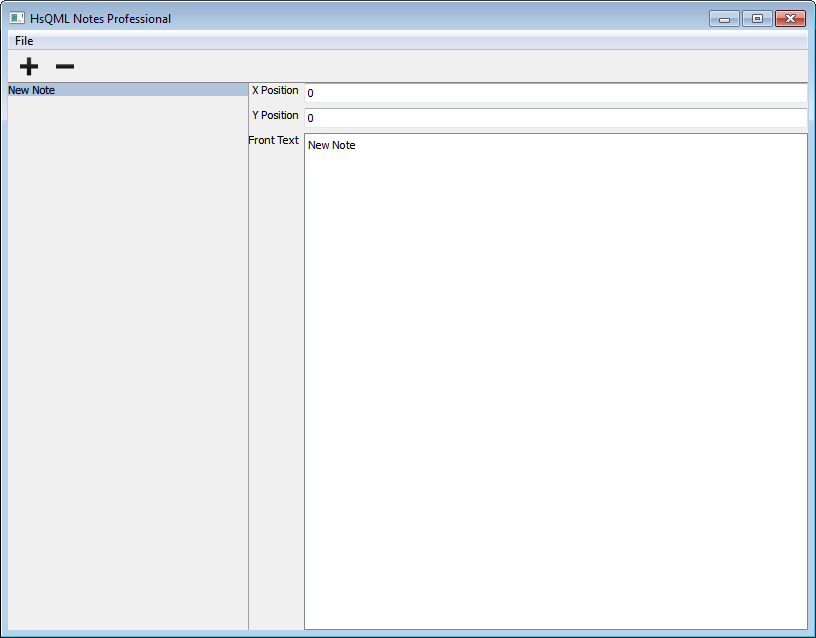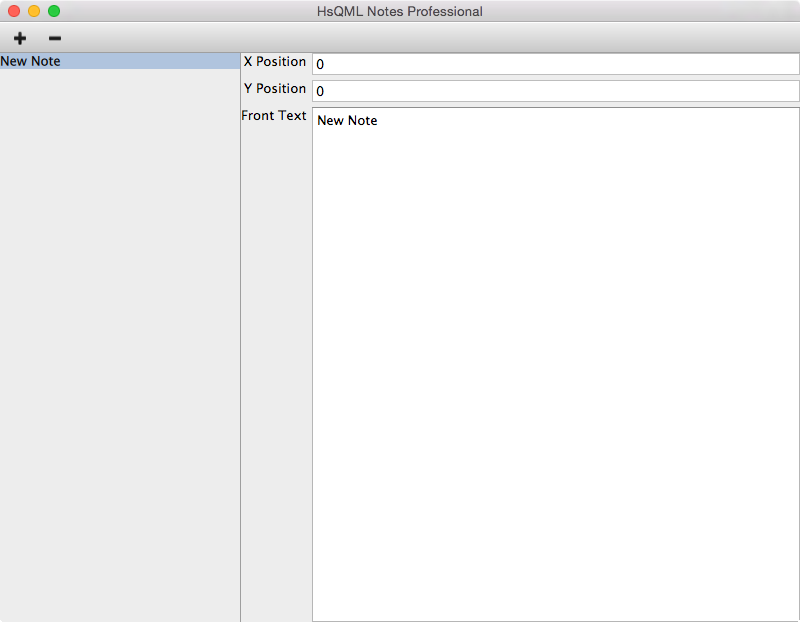Building Pragmatic User Interfaces in Haskell with HsQML
Robin KAY
What is HsQML?
☆A binding to Qt Quick, a C++ GUI framework.
☆Allows you to write application logic in Haskell...
★...while views are described using a language called QML.
Why Qt/QML?
☑Cross-platform
☑Multi-lingual Text
☑Accessible
☑Widgets with Native Look & Feel
What is QML?
😃QML is a Domain Specific Language for creating User Interfaces.
😒It's not an Embedded DSL though, not embedded in Haskell.
What is QML?
☆Describes a hierarchy of visual Items.
☆Items have properties.
☆Properties can be data-bound to your model.
What is QML?
😄I thought QML was JavaScript?
😨Actually, you can embed arbitrary JavaScript in it.
😌You don't have to though!
QML Example
import QtQuick 2.0
Rectangle {
width: 300; height: 200;
color: 'blue';
Text {
anchors.centerIn: parent;
color: 'white'; font.pixelSize: 30;
text: 'Hello World';
}
}
QML Example in Action
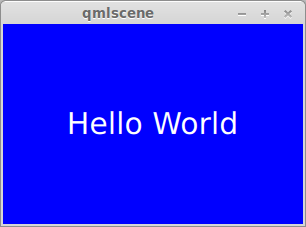
Isn't this a Haskell talk?
😣
Let's build an application in Haskell!
😃
Data Model
| Field Name | Data Type |
|---|
| id | INTEGER PRIMARY KEY |
| x | INTEGER |
| y | INTEGER |
| front | TEXT |
Prelude to Action
{-# LANGUAGE DeriveDataTypeable #-}
module Main where
import Data.Text (Text)
import qualified Data.Text as T
import Data.Typeable (Typeable)
import qualified Database.SQLite.Simple as S
import qualified Database.SQLite.Simple.FromField as S
import qualified Database.SQLite.Simple.ToField as S
import Graphics.QML
Create Table
createTable :: S.Connection -> IO ()
createTable conn =
S.execute_ conn . S.Query . T.pack $
"CREATE TABLE IF NOT EXISTS notes (" ++
"id INTEGER PRIMARY KEY AUTOINCREMENT, " ++
"x INTEGER, y INTEGER, front TEXT)"
Data type representing a Note
newtype Note = Note {noteId :: Int} deriving (Eq, Ord, Typeable)
Select and fold over Notes in database
selectNotes :: S.Connection -> a -> (a -> Note -> IO a) -> IO a
selectNotes conn zero func =
let query = S.Query $ T.pack
"SELECT id FROM notes ORDER BY id DESC"
in S.fold_ conn query zero (\acc (S.Only i) -> func acc $ Note i)
Insert new Note in database
insertNote :: S.Connection -> Int -> Int -> Text -> IO ()
insertNote conn x y front =
S.execute conn (S.Query $ T.pack
"INSERT INTO notes (x, y, front) VALUES (?, ?, ?)")
(x, y, front)
Delete Note from database
deleteNote :: S.Connection -> Note -> IO ()
deleteNote conn =
let query = S.Query $ T.pack "DELETE FROM notes WHERE id = ?"
in S.execute conn query . S.Only . noteId
Read Note field from database
readNoteAttrib :: (S.FromField a) => S.Connection ->
String -> ObjRef Note -> IO a
readNoteAttrib conn attrib note = do
let query = S.Query . T.pack $
"SELECT " ++ attrib ++ " FROM notes WHERE id = ?"
[S.Only value] <- S.query conn query (
S.Only . noteId $ fromObjRef note)
return value
Update Note field in database
writeNoteAttrib :: (S.ToField a) => S.Connection ->
String -> SignalKey (IO ()) -> ObjRef Note -> a -> IO ()
writeNoteAttrib conn attrib changeKey note value = do
let query = S.Query . T.pack $
"UPDATE notes SET " ++ attrib ++ " = ? WHERE id = ?"
S.execute conn query (value, noteId $ fromObjRef note)
fireSignal changeKey note
QML is...
☑Object Orientated
😅HsQML let's you define wrap an OOP veneer over your Haskell so that QML can data-bind against it.
Define Classes
data Class tt
newClass :: forall tt. Typeable tt => [Member tt] -> IO (Class tt)
A Class wraps a Haskell type
Define Methods
defMethod :: forall tt ms.
(Marshal tt, CanGetFrom tt ~ Yes, IsObjType tt ~ Yes,
MethodSuffix ms) =>
String -> (tt -> ms) -> Member (GetObjType tt)
- (tt -> ms) is the callback which implements the method.
- (tt -> ms) is a variadic function.
- (tt -> ms) lives in the IO monad.
class MethodSuffix a
instance (Marshal a, CanGetFrom a ~ Yes, MethodSuffix b) =>
MethodSuffix (a -> b)
instance (Marshal a, CanReturnTo a ~ Yes) =>
MethodSuffix (IO a)
Variadic function?
ObjRef MyObject -> Int -> Text -> IO Bool
=
(Marshal tt, CanGetFrom tt ~ Yes, IsObjType tt ~ Yes,
MethodSuffix ms) => tt -> ms
(Marshal (ObjRef MyObject), CanGetFrom (ObjRef MyObject) ~ Yes,
IsObjType (ObjRef MyObject) ~ Yes)
ObjRef MyObject -> ms
(Marshal a, CanGetFrom a ~ Yes, MethodSuffix b) => (a -> b)
ObjRef MyObject -> arg0 -> ms
(Marshal Int, CanGetFrom Int ~ Yes)
ObjRef MyObject -> Int -> ms
(Marshal a, CanGetFrom a ~ Yes, MethodSuffix b) => (a -> b)
ObjRef MyObject -> Int -> arg1 -> ms
(Marshal Text, CanGetFrom Text ~ Yes)
ObjRef MyObject -> Int -> Text -> ms
(Marshal Bool, CanReturnTo Bool ~ Yes)
ObjRef MyObject -> Int -> Text -> IO Bool
Define Signals
Signals are "inverse methods"
defSignal :: forall obj skv.
(SignalKeyValue skv) => String -> skv -> Member obj
data SignalKey p
instance (SignalSuffix p) => SignalKeyValue (SignalKey p)
SignalKeys are used to reference defined signals when you fire them...
Fire Signals
QML data-bindings can attach to signals and listen for events
fireSignal ::
forall tt skv. (Marshal tt, CanPassTo tt ~ Yes,
IsObjType tt ~ Yes, SignalKeyValue skv) =>
skv -> tt -> SignalValueParams skv
Underneath all the type machinary,
- fireSignal is a variadic function.
- fireSignal lives in the IO monad.
class SignalSuffix ss
Define Properties
There are lots of different kinds of property you can define.
defPropertyConst :: forall tt tr.
(Marshal tt, CanGetFrom tt ~ Yes, IsObjType tt ~ Yes, Marshal tr,
CanReturnTo tr ~ Yes) => String ->
(tt -> IO tr) -> Member (GetObjType tt)
This is a constant property
Boring 😪
Exciting Properties
defPropertySigRW :: forall tt tr skv.
(Marshal tt, CanGetFrom tt ~ Yes, IsObjType tt ~ Yes,
Marshal tr, CanReturnTo tr ~ Yes, CanGetFrom tr ~ Yes,
SignalKeyValue skv) => String ->
skv -> (tt -> IO tr) -> (tt -> tr -> IO ()) -> Member (GetObjType tt)
A SigRW property can:
- Can be read from
- Can be written to
- Can signal changes asynchronously
Create Objects
data ObjRef tt
newObject :: forall tt. Class tt -> tt -> IO (ObjRef tt)
A Class wraps a Haskell type
An ObjRef wraps a Haskell value
fromObjRef :: ObjRef tt -> tt
Let's try that again...
writeNoteAttrib :: (S.ToField a) => S.Connection ->
String -> SignalKey (IO ()) -> ObjRef Note -> a -> IO ()writeNoteAttrib conn attrib changeKey note value = do
let query = S.Query . T.pack $
"UPDATE notes SET " ++ attrib ++ " = ? WHERE id = ?"
S.execute conn query (value, noteId $ fromObjRef note)
fireSignal changeKey note
This function modifies state
Hence, it notifies QML that object has changed using a signal
The Big Picture

Sorry about the UML 😓
Building the Note object
createContext :: S.Connection -> IO (ObjRef ())
createContext conn = do
changeKey <- newSignalKey noteClass <- newClass [ defPropertySigRW "x" changeKey
(readNoteAttrib conn "x" :: ObjRef Note -> IO Int)
(writeNoteAttrib conn "x" changeKey),
defPropertySigRW "y" changeKey
(readNoteAttrib conn "y" :: ObjRef Note -> IO Int)
(writeNoteAttrib conn "y" changeKey), defPropertySigRW "front" changeKey
(readNoteAttrib conn "front" :: ObjRef Note -> IO Text)
(writeNoteAttrib conn "front" changeKey)]
...
- Creates a new SignalKey [:: SignalKey (IO ())]
- Defines the class for the Note object [:: Class Note]
- Defines a property backed by the database [:: Member Note]
UML again

Building the Context object (I)
createContext :: S.Connection -> IO (ObjRef ())
createContext conn = do
...
notePool <- newFactoryPool (newObject noteClass) rootClass <- newClass [
defPropertySigRO' "notes" changeKey (\_ ->
selectNotes conn [] (\objs note -> do object <- getPoolObject notePool note return $ object:objs)),
...
- Create a FactoryPool [:: FactoryPool Note]
- Get an object from the pool [:: ObjRef Note]
A FactoryPool?
😏QML objects have reference semantics.
😋Haskell values are referentially transparent.
😨However, sometimes reference semantics are important!
FactoryPools
help you to find the object corresponding to a value
data FactoryPool tt
newFactoryPool :: (Ord tt) =>
(tt -> IO (ObjRef tt)) -> IO (FactoryPool tt)
getPoolObject :: (Ord tt) =>
FactoryPool tt -> tt -> IO (ObjRef tt)
- It's essentially a Map from tt to ObjRef tt
- Except it can purge ObjRefs which aren't being used any more
- You could just track the ObjRefs yourself, but this is easier
Building the Context object (I*)
newtype Note = Note {noteId :: Int} deriving (Eq, Ord, Typeable)
createContext :: S.Connection -> IO (ObjRef ())
createContext conn = do
...
notePool <- newFactoryPool (newObject noteClass) rootClass <- newClass [
defPropertySigRO' "notes" changeKey (\_ ->
selectNotes conn [] (\objs note -> do object <- getPoolObject notePool note return $ object:objs)),
...
- Create a FactoryPool [:: FactoryPool Note]
- Get an object from the pool [:: ObjRef Note]
Building the Context object (II)
createContext :: S.Connection -> IO (ObjRef ())
createContext conn = do
...
rootClass <- newClass [
...
defMethod' "insertNote" (\this x y front -> do
insertNote conn x y front
fireSignal changeKey this),
defMethod' "deleteNote" (\this note -> do
deleteNote conn $ fromObjRef note
fireSignal changeKey this)]
newObject rootClass ()
- Creates the context object [:: ObjRef ()]
Tying it all together
main :: IO ()
main = S.withConnection "notes.db" $ \conn -> do
createTable conn
ctx <- createContext conn
runEngineLoop defaultEngineConfig {
initialDocument = fileDocument "notes.qml", contextObject = Just $ anyObjRef ctx}
- Specifies the QML document which describes the user interface
- Specifies the QML context object
Caution
⚠This program keeps all it's state in the database, necessitating expensive calls on the UI thread.
☠You shouldn't do that!
😃There is (will be) an alternative version which uses a separate thread
Remember this?

The Window
import QtQuick 2.0
import QtQuick.Window 2.0
Window {
width: 800; height: 600;
title: 'HsQML Notes';
visible: true;
MouseArea {
anchors.fill: parent;
onDoubleClicked: insertNote(mouse.x, mouse.y, 'New Note'); }
...
}
- Calls insertNote() when you double-click inside the Window
For-each Note
Repeater {
model: notes;
Rectangle {
...
}
}
Data-bind to the 'notes' property on the context object

The Note & Drag Bar
Rectangle {
id: noteView; color: 'yellow';
width: 100; height: header.height + frontView.contentHeight;
x: modelData.x; y: modelData.y;
onXChanged: modelData.x = x; onYChanged: modelData.y = y;
MouseArea {
id: header; height: 20;
anchors.top: parent.top;
anchors.left: parent.left; anchors.right: parent.right;
hoverEnabled: true;
drag.target: noteView;
Rectangle {
anchors.fill: parent;
color: Qt.darker(noteView.color,
parent.containsMouse ? 1.2 : 1.1);
- Data-bind to the Note's coordinate properties
- This one line makes the Note draggable!
The Close Button
Text {
anchors.right: parent.right;
anchors.rightMargin: 5;
anchors.verticalCenter: parent.verticalCenter;
font.pixelSize: parent.height;
text: '\u2716';
color: closeArea.containsMouse ? 'red' : 'black';
MouseArea {
id: closeArea;
anchors.fill: parent;
hoverEnabled: true;
onClicked: deleteNote(modelData); }
}
- Calls deleteNote() when you click on the close button
The Text Area
TextEdit {
id: frontView;
anchors.top: header.bottom;
anchors.left: parent.left; anchors.right: parent.right;
textMargin: 2;
wrapMode: TextEdit.Wrap;
text: modelData.front;
onTextChanged: modelData.front = frontView.text;}
- Data-bind to the Note's text property
Too childish?
Qt Quick Controls allows you create applications with native look and feel
Not childish enough?
QML is really good at animating things
Fin
http://www.gekkou.co.uk/software/hsqml